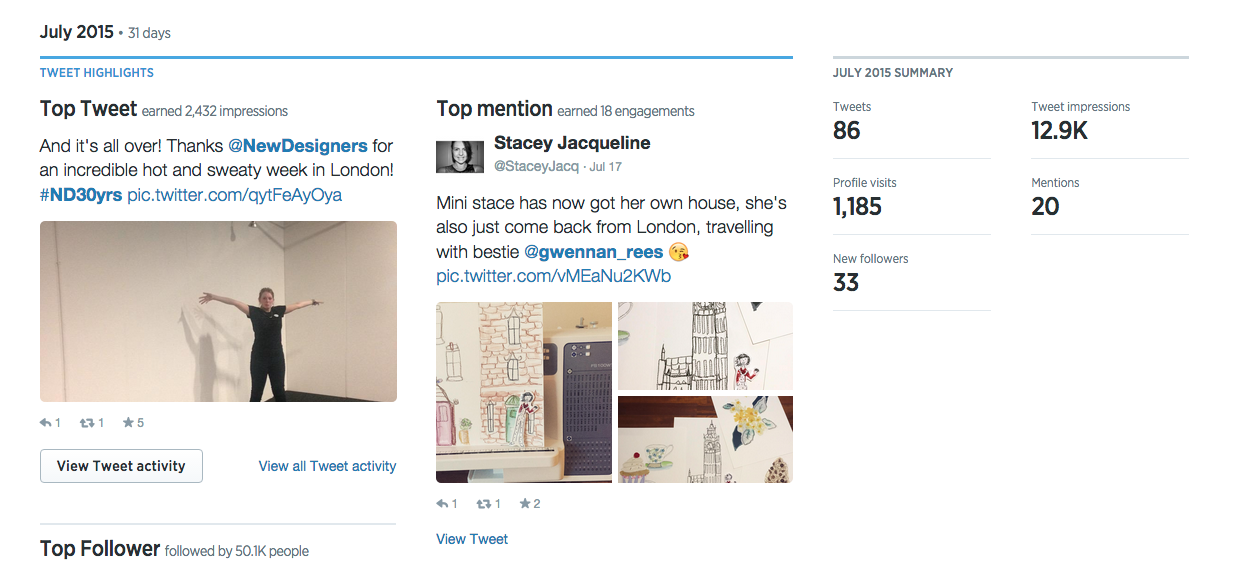Utilising Twitter Analytics
Twitter Analytics. A godsend to social media that I didn't know existed for the first 3 months I was on Twitter. I don't know if this is just me being unobservant or a lot of people miss this so just in case; here is how you access it (with added pink arrows that in no way demonstrate my ability as an illustrator) On your own Twitter page (not your feed) find your little icon:
Clicking on your icon brings up a selection of options; click on Analytics.
It is literally that easy. I feel like I should have been able to find that much quicker. I am slightly ashamed I didn't seen as a whole load of my business is social media and engaging with my audience but there you go.
Twitter analytics brings up a whoooole load of information about how you are tweeting and how it is being seen. The stats are averaged out on a monthly basis and shows you how many times you tweeted, how many times your tweets were seen, how many profile visits you've received, how many mentions you've had and how many followers you've gained. It then brings up a comparison between these stats and the stats of the month before.
This information can be broken down further and further to see the statistics of individual tweets, all of which can be used to make your Twitter feed more effective and change the way you market yourself via social media.
Here are a few ways to utilise the information Twitter gives you to make your social media campaign more effective;
1. Tap into your most viewed tweets.
Check out your top viewed tweets over the past few months and try and work out why they were so popular. Did they include a link or an image? Are they based on a similar theme? Do they ask for a response of some sort? See what makes them similar, try and work out why there has been such a response to them and aim for that type of angle next time you tweet!
2. Connect and network.
My most retweeted, most viewed, most interacted with tweet of all time was an image I tweeted on the last day of New Designers. My top tweets generally rack up a total of 250-300 views but this one is on 2400 and still counting, slowly ticking over. Check what connections are giving you the most rankings. Are they conversations with friends or colleagues, are they tweets to celebs or are they mentions of companies and professionals. Keep networking, keep communicating.
3. Mix your media.
Twitter analytics allows you to access your stats for your media tweets, those that include videos or images. Don't just tweet directly from your Instagram, keep it fresh so those who follow you on both platforms don't get bored of you. Check out what media is giving you the most interactions and try tweeting similar ideas.
4. Check your hashtags.
When analysing your top tweets, have a look at your hashtags. If you haven't used any, does that affect the amount of times your tweets are being seen? If you have used them, were they trending that day, were they about something current-what was it about them that gave you the interactions you received?
5. Export your data.
Twitter analytics gives you the opportunity to download your data over a time period of your choice. It's a really handy feature to keep a track of and keep for your records when it comes to continuing your social media campaign. Track what you're doing, what's effective and what to stay away from.
Since discovering twitter analytics, I have become obsessed with it. I love checking in on what is successful on my feed and how many times things are being seen. It's a super handy feature and really useful when it comes to running a social media campaign or using Twitter for business purposes.
Follow me on Twitter here!